
|
Friendly Cyber Cafe SoftwareDocumentation |
Features
System Requirements
History
Technical Support
Licensing
Features
TrueCafe is a distributed system. It consists of server and client software.
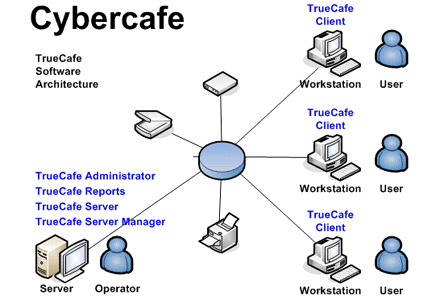
Server software is a center of cyber cafe maintenance. It provides pricing, customer and session management, payments, reporting and so on.
Client software blocks unauthorized access to terminals, displays statistics of a user's session and a list of applications a user can start after a terminal is unlocked.
Control a cyber cafe with ease
Utilize pre-paid tickets (time codes)
Provide Wi-Fi hotspot support (wireless billing)
Use license key (CD-key) management
Install on NComputing and Terminal Server
Automatically charge a customer for printing
Setup any complicated pricing
Protect terminals
Control terminals remotely
Chat with a customer
Manage terminals
Setup a point-of-sale
Use inventory system
Game console billing
Save power in your cyber cafe
Calculate Internet traffic and browse URL log
Limit Internet bandwidth
Use shifts to control your operators
Analyze the business data
Get online/email reports (Web Reports)
Backup your data and settings
Web Access
Control a cyber cafe with ease
All important information is displayed on one screen: the list of customers that you can create, edit, sell products to, drag-n-drop them on a terminal to start a session; the list/icons of workstaions you can arrange according to the real location of terminals in the club; session summary for a selected terminal; the list of active sessions. While managing a session, you can set/extend a time limit or pre-paid, add any product (printing, scanning, etc.), give a discount, print a receipt when a session is finished.
Utilize pre-paid tickets (time codes)
Create, print, sell, delete or recover pre-paid tickets. Distribute tickets among your employees (agents). Keep track of a ticket status. Delete all unused tickets. Use a ticket to top-up a customer session. Create promotional tickets.
Create tickets which your customer can only use on either Wi-Fi terminals or desktop PCs. This is useful when you provide different charge rates for Wi-Fi and dekstop sessions.
Provide Wi-Fi hotspot support (wireless billing)
Charge the customers of your cafe, club, shop, hotel, etc. when they connect their laptops, PDAs or any other mobile devices to your access point (Wi-Fi hotspot) and use the Internet to surf the web, read emails or chat via an instant messenger. Customize your Wi-Fi billing login and session info pages (show your cafe logo, etc.). Use white list feature to specify Wi-Fi billing exceptions.
Use license key (CD-key) management
Cut down your game licensing expenses using the CD-key management system. Purchase a quantity of licenses to cover a simultaneous gameplay vs. purchasing a license for every terminal where a game is installed. Valve Steam accounts integration is supported.
Install on NComputing and Terminal Server
Install TrueCafe on a multi-session platform such as NComputing host (www.ncomputing.com) or Windows Terminal Server. In this case a number of user sessions run on a host computer simultaneously. Each session is considered by TrueCafe as a separate virtual terminal with TrueCafe Client running. TrueCafe Server can be installed on either the same shared computer or a detached one.
Automatically charge a customer for printing
TrueCafe Printer Watcher software let you automatically charge a customer for printing on any printer in your cyber cafe, using a very precise method of calculating the exact number of document pages and copies. Use the print confirmation feature which notifies your customers how many pages they print and how much they are charged for the printing. You can also turn on the print control feature which means a customer can only print if he has enough money on his balance.
Setup any complicated pricing
Maybe the most flexible and convenient pricing setup you have ever seen. Configure pricing per minute, hour, an item or setup a table of fixed sums that are added to a bill; round amount of a service; setup taxing (included in or excluded of the price). Create a number of time zones with distinct pricing for each one. Setup amount-dependent pricing (e.g. 1 hour = $5, 2 hours = $7, etc.). Create service packages for each type of customers you have (standard customers, students, employees, VIP, etc.). Assign a package to a customer or select one while starting a session. Let your customers select pricing they prefer by providing them with "public" packages. Define a system of discounts that you can use from time to time.
Protect terminals
TrueCafe Client software locks a terminal until a customer logins to the system using his name/password or a cyber cafe administrator unlocks a terminal remotely. TrueCafe Client can be configured to auto-start when a computer starts, disable the Task Manager, hide the standard Desktop and Start Menu. You can setup a restricted set of applications a user can start from the TrueCafe Client (e.g. computer games). Also, TrueCafe Client displays session statistics (time, total sum, etc.) and allows a user to end his session. A user is warned via a message or custom sound file when critical amount of time/money is left. A user can order services/products such as drinks, snacks, etc. from his/her place. Restart a terminal when a session ends to rollback any changes made by a customer (providing that DeepFreeze software is installed). TrueCafe Server monitors every computer in a cyber cafe, keeps track of computers' state and saves changes into a system log.
Control terminals remotely
Get a terminal screenshot and the list of running processes. Terminate any process, start an application remotely. Control terminal sound volume, mute sound. Monitor your Internet cafe terminals state and get a notification when a terminal is off or TrueCafe Client is not running.
Chat with a customer
Use a build-in instant messenger to organize a chat between operator and a customer on any terminal. Send a text message to a terminal in order to notify your customers about an important event or provide them with any other information.
Manage terminals
Setup a terminal profile for any type of terminal (e.g. Internet station, game station, etc.). A terminal profile is a set of applications (the name and path on the disk) which are displayed in the TrueCafe Client and can be started by a user. You can remotely shutdown or restart any terminal, start any application on a remote terminal (enter the path on the disk or choose the application from a pre-defined list). Also, you can remotely change the TrueCafe Client security level (none, auto-start, disable Task Manager, hide Desktop and Start Menu).
Setup a point-of-sale
Sell products in your cyber cafe. Make a walk-in (guest) and member sales, select multiple items into a bill, add/remove items from a bill. Print a receipt on the receipt printer or any other printer. Make your unique receipt design.
Use inventory system
Control available amount of your items in the stock. Use your barcode scanner when you sell the items.
Game console billing
Use TrueCafe with your game consoles such as XBox, PlayStation, etc. (X10 modules are required).
Save power in your cyber cafe
Shutdown idle or all terminals by one click. Shutdown an idle terminal automatically after a few minutes of inactivity. Turn on a terminal remotely before starting a customer session.
Calculate Internet traffic and browse URL log
TrueCafe calculates amount of Intenet traffic for a user's session. You can use this simultaneously with your current Windows or Linux Internet (proxy) server. The cost of internal cyber cafe traffic is not included into a user's bill. You can change incoming/outgoing traffic coefficients, configure the list of ports that are used for filtering or setup any complicated traffic filter. URL log: keep track of the Internet websites and pages which a customer opens on your cyber cafe terminal.
Limit Internet bandwidth
You can specify some Internet bandwidth usage limit for every customer terminal. Depending on a pricing package, a bandwidth limit can be 64, 96, 128, etc. kbps or unlimited.
Use shifts to control your operators
Control your operators and cash flow using the shift management feature.
Every operator computer is considered as a cash desk so that each shift is linked to the corresponding cash desk. When an operator starts working with the program collecting any payment, starting/stopping customer sessions, etc., he has to start a shift. When he finishes working with the software, he stops his shift.
Analyze the business data
Use TrueCafe Reports to analyze your business data: the list of customers detailed by sessions and services provided; the list of services detailed by customers; the list of sessions; the list of system events (changes in the state of computers, the start/stop of the server, etc.).
Get online/email reports (Web Reports)
Analyze your business data in your web browser. Get access to your cyber cafe activity information outside the cafe from the Internet. Browse session, customer, service, terminal, etc. data for any period of time. View the diagrams which represent your business growth. Print any report on your printer for further analisis. Receive your Internet cafe reports automatically by email every day, every Monday or every 1st day of month.
Backup your data and settings
Backup and restore TrueCafe database and all system files. Configure a backup schedule to backup your data and settings automatically. Clean up the database.
Web Access
Sell tickets and top-up customer accounts remotely from your web browser. This is useful when you have an operator who sells tickets/tops up accounts from a separate computer (e.g. hotel reception) and doesn't have access to your TrueCafe Server computer.
Club map feature: setup the info display at your shop or cafe receiption so that an incoming customer can locate an available terminal himself.
TrueCafe. Friendly Internet Cafe SoftwareCopyright © 1999-2013 TrueCafe, Ltd.
All rights reserved.