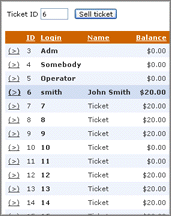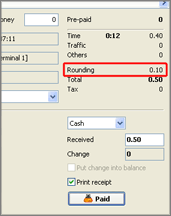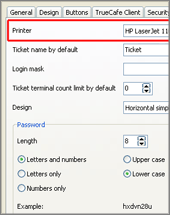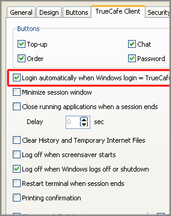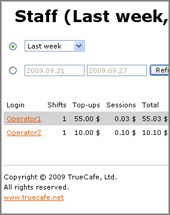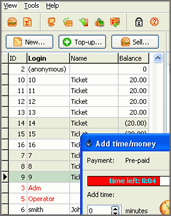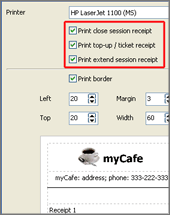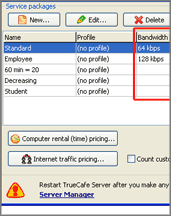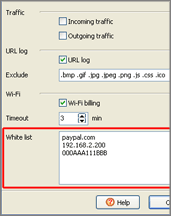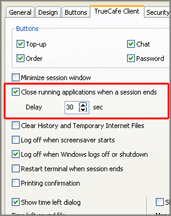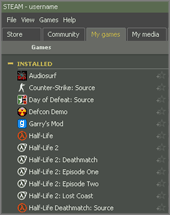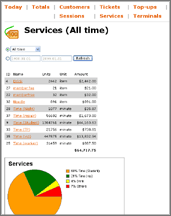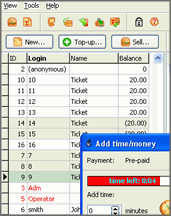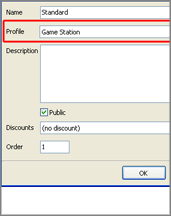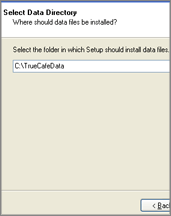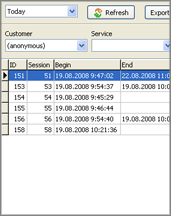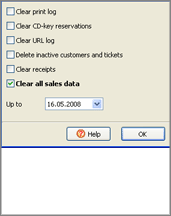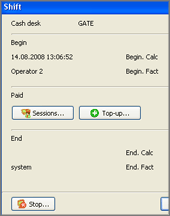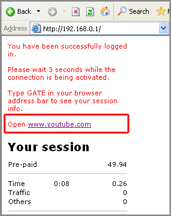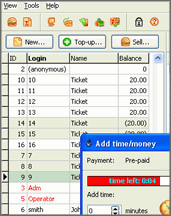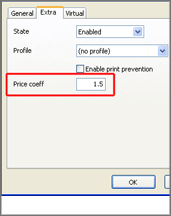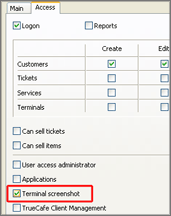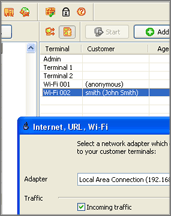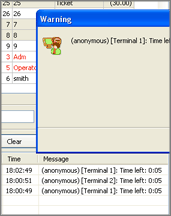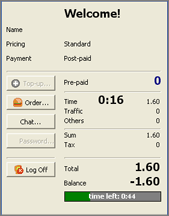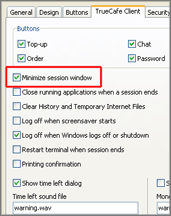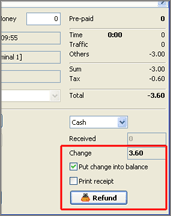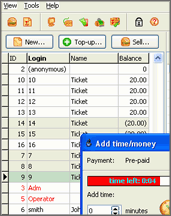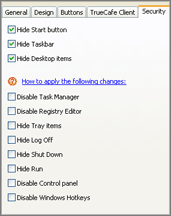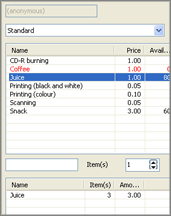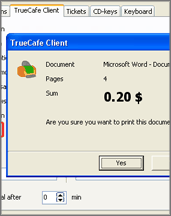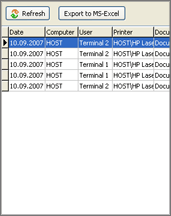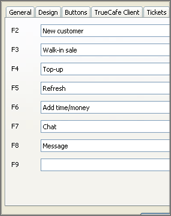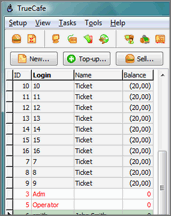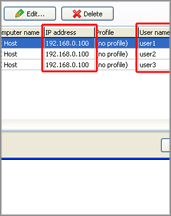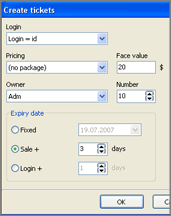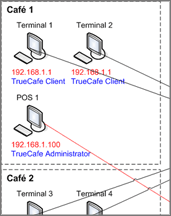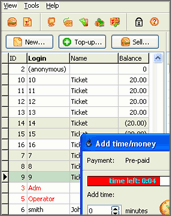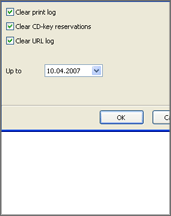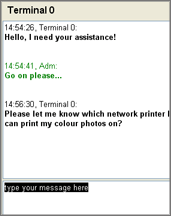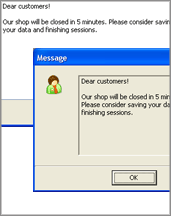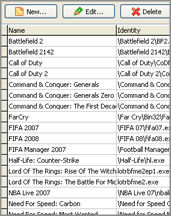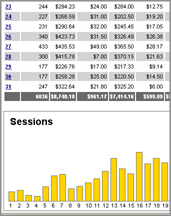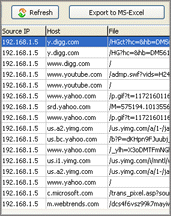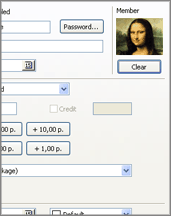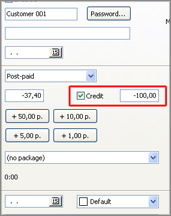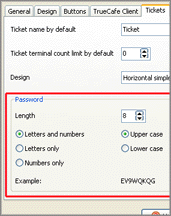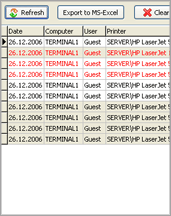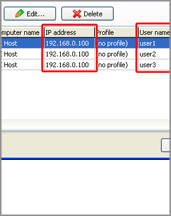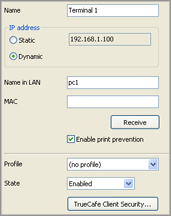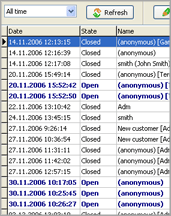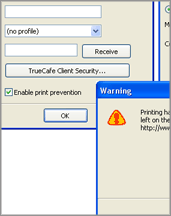| 09 Dec 2009 | |
Web Access | |
Sell tickets and top-up customer accounts remotely from your web browser. This is useful when you have an operator who sells tickets/tops up accounts from a separate computer (e.g. hotel reception) and doesn't have access to your TrueCafe Server computer. TrueCafe Web Access must be installed on your TrueCafe Server computer. Use Web Access Windows Start menu shortcut to run Web Access. Copy the address to your remote computer and replace 127.0.0.1 in the address with your actual server IP address. Available in the latest beta version |
|
| 01 Dec 2009 | |
Session rounding | |
Round total session amount using TrueCafe main menu > Tools > Options > Rounding option. For example, if Rounding = 0.5 and the session total = 1.30, it's rounded to 1.50. Available in the latest beta version |
|
| 16 Nov 2009 | |
Ticket printer | |
Select a ticket printer if it's not your Windows default one. For example, you can select your POS printer as your ticket printer. Available in the latest beta version |
|
| 09 Nov 2009 | |
Auto-login when Windows login = TrueCafe login | |
Start TrueCafe customer session and unlock a terminal screen automatically when Windows user login is found in your TrueCafe customer list. This is helpful when all your customers have personal Windows user names so they don't need to login to TrueCafe when then login to Windows. Available in the latest beta version |
|
| 28 Sep 2009 | |
Web Reports. Staff report | |
If you use TrueCafe shift management, you can build the staff report, which displays the amount of tickets sold and cash received by every operator. |
|
| 27 Jul 2009 | |
TrueCafe 4.4 is released | |
TrueCafe 4.4 is released. |
|
| 19 May 2009 | |
Top-up and ticket receipts | |
Print a receipt when you top-up a customer account, sell a ticket or extend a session. Available in the latest beta version |
|
| 10 Apr 2009 | |
Wi-Fi/Desktop tickets | |
Create tickets which your customer can only use on either Wi-Fi terminals or desktop PC. This is useful when you provide different charge rates for Wi-Fi and dekstop sessions. Available in the latest beta version |
|
| 20 Mar 2009 | |
Bandwidth management | |
You can now limit Internet bandwidth usage for every customer terminal. Depending on a pricing package, a bandwidth limit can be 64, 96, 128, etc. kbps or unlimited. Available in the latest beta version |
|
| 07 Feb 2009 | |
Wi-Fi white list | |
Specify wireless billing exceptions: website names or terminal IP/MAC addresses. You can add your employees' laptops addresses here so that they have free access to the Internet. It makes sense to specify your network printers IP addresses as well so that wireless billing doesn't stop printing. Available in the latest beta version |
|
| 05 Jan 2009 | |
Close programs delay | |
When a customer session is stopped you can now close running programs with some delay. Meanwhile the customer can add the extra time to his session and continue working with his programs. Available in the latest beta version |
|
| 11 Dec 2008 | |
Valve Steam support | |
TrueCafe now supports Steam game delivery system (by Valve Corporation). Register your Steam accounts (login/password) in the TrueCafe CD-key management system and create shortcuts to your games on the TrueCafe Client program panel. When a customer double clicks on a game shortcut, the CD-key management system takes an available Steam account from the stock and use it to start and login Steam. Available in the latest beta version |
|
| 01 Dec 2008 | |
Web Reports 2.0 update | |
New design and date filter selection. |
|
| 06 Oct 2008 | |
TrueCafe 4.3 is released | |
TrueCafe 4.3 is released. |
|
| 18 Sep 2008 | |
Scripts | |
Run external programs when TrueCafe Client logs on/off. You can use customer_id, terminal_id, pricing_package_id command line parameters, which are replaced with actual values when the script is called. Available in the latest beta version |
|
| 03 Sep 2008 | |
Hide drives | |
Hide logical drives on your customer terminals, for example the system drive (C:). Use main menu > Tools > Options > Security tab to select the drives to hide. Available in the latest beta version |
|
| 26 Aug 2008 | |
Customer programs | |
Create a list of programs which your customers can start from TrueCafe Client. Use a customer pricing to select a program list for the corresponding customer type (main menu > Setup > Pricing > Pricing packages). Available in the latest beta version |
|
| 21 Aug 2008 | |
Select data folder | |
Select a folder where TrueCafe saves your data (database, logs, etc.). If you re-install the program, the setup detects your current database and copies it to the new location. Use Tools > Data folder menu to open your data folder. Available in the latest beta version |
|
| 19 Aug 2008 | |
Sales report | |
View your sales and filter the list by a customer name, service, terminal name, operator name (main menu > View > Sales). Available in the latest beta version |
|
| 15 Aug 2008 | |
Cleanup: sales data | |
In order to optimize your database you can delete the following sales data: unused customers, sales, customer sessions, top-ups and shifts. Available in the latest beta version |
|
| 14 Aug 2008 | |
Shift management | |
Use shift management to control your operators. Turn on Shift control option (main menu > Tools > Options) so a shift must be started in order to collect any payment (close a customer session, top-up account, sell a ticket). When an operator starts/stops a shift, he enters his cash desk initial/final cash amount for the moment. You may compare these actual cash values to the calculated initial/final amounts. To start/stop a shift use main menu > Setup > Start shift or Stop shift items. Available in the latest beta version |
|
| 21 Jul 2008 | |
Promotional tickets | |
Create a number of tickets for the promotional purpose. When you sell a promo ticket, its amount is added to the "promo totals" in the daily report. Available in the latest beta version |
|
| 18 Jul 2008 | |
Wi-Fi sessions timeout | |
Stop a Wi-Fi session automatically when it's inactive for a few minutes or a customer leaves your shop not logging out. Available in the latest beta version |
|
| 16 Jul 2008 | |
View customer sessions | |
You can now click on the Sessions button on the customer window to get the list of the customer sessions. Available in the latest beta version |
|
| 11 Jul 2008 | |
Continue Wi-Fi session | |
When your customers log in they can now see their original redirected website links on the session info page and click them to continue their sessions. Available in the latest beta version |
|
| 20 Jun 2008 | |
Connection wizard | |
When you run TrueCafe Client the first time on your customer terminal, connection wizard starts and helps you connect your terminal to TrueCafe Server. It also adds a new terminal icon on the server side so you don't have to add your terminals manually from the server side any more. Available in the latest beta version |
|
| 01 May 2008 | |
TrueCafe 4.2 is released | |
TrueCafe 4.2 is released. |
|
| 22 Feb 2008 | |
Terminal-dependent pricing | |
Use a terminal pricing multiplier to increase or decrease your basic price on some terminals. Default values is 1, which means "no adjustment". For example, if your basic price is $2 per hour, you can specify the price coeff = 1.5 for your VIP computers, which means $2 * 1.5 = $3 per hour. Available in the latest beta version |
|
| 13 Feb 2008 | |
Terminal screenshot security | |
Disable the terminal screenshot panel if you don't want an operator to view your customer terminals screenshots. Available in the latest beta version |
|
| 04 Feb 2008 | |
Wi-Fi hotspot support | |
Charge wireless laptop sessions in your cyber cafe. TrueCafe monitors network connections and redirects customers to a login web page. Customers use their tickets login info to start sessions. In order to display a session info a customer has to type your server computer name in his web browser address bar. He can use the info page to log off. You don't have to add Wi-Fi terminals manually. When a customer session is started / stopped, the corresponding terminal icon is automatically added / removed on the TrueCafe server side. Use Tools > Wi-Fi menu to edit Wi-Fi settings. Your Wi-Fi terminals traffic has to be directed via your TrueCafe Server computer. You should use Internet Connection Sharing to connect your WAN and Wi-Fi/LAN network adapters: Internet -> Server WAN network card -> Internet Connection Sharing -> Server Wi-Fi/LAN network card -> Wi-Fi terminals Available in the latest beta version |
|
| 04 Jan 2008 | |
Time left warning on server side | |
Show time left message and play warning sound not only on the client side but on the server side as well. Use TrueCafe options to enable this feature. Available in the latest beta version |
|
| 25 Dec 2007 | |
Continue session when terminal starts | |
When a customer session is started and you start or restart the terminal, TrueCafe Client automatically detects the session and unlocks the terminal. Available in the latest beta version |
|
| 24 Dec 2007 | |
Ticket pricing wizard | |
Create tickets in a very simple way. Specify tickets minutes and price (e.g. 60 minutes = $5). Available in the latest beta version |
|
| 19 Dec 2007 | |
Minimize Client session window | |
Use this option to minimize TrueCafe Client session window after a terminal is unlocked. Available in the latest beta version |
|
| 18 Dec 2007 | |
Disable Client buttons | |
You can now disable buttons such as Top-up, Password and Log off on Client session window. Available in the latest beta version |
|
| 15 Dec 2007 | |
Refunds | |
Use refunds when your customer returns you some purchased items or you have to rollback an entire customer session. Refund feature is available on the sessions window (main menu > View > Sessions). You can only refund closed sessions. When a refund session is created, use Delete button to leave the refund items only. Refund sessions are highlighted with red color in the list. Available in the latest beta version |
|
| 16 Nov 2007 | |
TrueCafe 4.1 is released | |
TrueCafe 4.1 is released. |
|
| 15 Oct 2007 | |
TrueCafe Client security | |
Use new security options over the previous security levels feature. You can selectively hide on your terminals: Windows Start button, Taskbar, Desktop items, disable Task Manager and Registry editing, hide Tray items, Log Off, Shut Down and Run commands, disable Control Panel and Windows hotkeys such as Windows-D, Windows-E, etc. If you run TrueCafe Client on Windows Vista, it is recommended to turn on the "Run as administrator" setting on Client.exe properties page. Available in the latest beta version |
|
| 08 Oct 2007 | |
Inventory management | |
Use a barcode scanner on your point-of-sale (POS) computer. Monitor the sale history. Control available items amount on your POS. Available in the latest beta version |
|
| 10 Sep 2007 | |
Printing confirmation | |
If you monitor printing in your cyber cafe, you can now let your customers confirm every document they send to a printer. Use TrueCafe options (main menu > Tools > Options > TrueCafe Client) to turn this option on. When a customer prints a document, TrueCafe Clients displayes the confirmation window, on which the customer can see the document name, number of pages and total sum. Then the customer can accept or decline the further printing of this document. Restart TrueCafe PrinterWatcher system service after you change the "Printing confirmation" option. Available in the latest beta version |
|
| 09 Sep 2007 | |
Bug fixed: NComputing print monitoring | |
When you print a document on NComputing terminal, you might experience that in some occasions the printed pages are assigned to the session on another terminal. The bug has been fixed. Download update |
|
| 24 Aug 2007 | |
Terminal max sound volume | |
Set maximum sound volume for your cyber cafe terminals. You can specify max volume for each terminal depending on its hardware configuration (sound card, speakers, etc.). Available in the latest beta version |
|
| 22 Aug 2007 | |
Keyboard shortcuts | |
You can now customize your F2-F9 buttons to use them as keyboard shortcuts. The following commands are available: create a new customer, top-up a customer account, add time/money to a customer session, make a walk-in sale, send a message, open the chat window, refresh the main screen. Available in the latest beta version |
|
| 21 Aug 2007 | |
Vista compatibility | |
We have made a few improvements into the Windows Vista compatibility. The main difference is TrueCafe working files are now located in the application data folder instead the TrueCafe installation folder as it was in the previous versions. Important upgrade information: after you install a new beta version, please do the following: 1) Stop all TrueCafe services (Conrol Panel > Administrative tools > Services). 2) Copy (overwrite) backup and db folders and .ini files from your previous TrueCafe folder into:
3) Run TrueCafe Database Workshop and update your database (Windows Start Menu > TrueCafe > Database Workshop). 4) Start all TrueCafe services (Conrol Panel > Administrative tools > Services) again. Available in the latest beta version |
|
| 20 Aug 2007 | |
Bug fixed: NComputing terminals mix-up | |
You might sometimes detect that your NComputing terminals in TrueCafe are mixed up. For example, a customer logs in on the Terminal 1, but the session is started on the Terminal 2 in TrueCafe. The bug has been fixed. Download update |
|
| 23 Jul 2007 | |
Ticket login mask | |
Use a ticket login mask if you want to add preffix / postfix to a ticket login. For example you can add some date information to group your tickets by their creation date. Ticket login mask is used for "login = random" ticket generator option only. Ticket login mask must contain %s (200801%s for the example above, which means Jan 2008). Available in the latest beta version |
|
| 19 Jul 2007 | |
Ticket expiry date: sale/login date + X days | |
You can now set more flexible ticket expiry date when you create tickets. Tickets expiry date can now be dependent on a ticket sale date or a ticket first login date. The actual expiry date is assigned when the corresponding action (sale, login) occurs. Available in the latest beta version |
|
| 02 Jul 2007 | |
Article: multiple cafes | |
Although TrueCafe doesn't have a built-in multiple cafes support, you can nevertheless do something about it. Install and configure TrueCafe Server on your server computer as it was a single cafe with one POS/operator. Then share the TrueCafe database on your server computer, install TrueCafe Administrators on a POS/operator computer in each cafe and connect them to the shared TrueCafe database. TrueCafe Clients remain connected to the server computer only... |
|
| 05 Jun 2007 | |
TrueCafe 4.0 is released | |
TrueCafe 4.0 is released. |
|
| 11 Apr 2007 | |
Database cleanup | |
Delete unused records of print, CD-key reservation or URL log. Records are deleted up to the selected date. This feature is only available for administrative user. Available in the latest beta version. |
|
| 10 Apr 2007 | |
Restart a terminal when a session ends | |
Restart a terminal when a customer session ends either manually by the customer or automatically by TrueCafe Server. Use this feature with DeepFreeze software to rollback any changes that a customer makes to your terminal system during his session. Available in the latest beta version. |
|
| 07 Apr 2007 | |
Chat | |
Let your cyber cafe operator chat with a customer on any terminal. When a new message appears while the chat window is closed, the chat unread messages indicator is displayed in the toolbar. Press Enter button to send a message. Press Esc button to close the chat window. Available in the latest beta version. |
|
| 27 Mar 2007 | |
Send text message to a terminal | |
Send text message to a terminal in order to notify your customers regarding any important event or provide them with any other information. Use a terminal popup menu -> Message if you want to send a message to a single terminal or main menu -> Tasks -> Message to send the message to all terminals in your cyber cafe. Available in the latest beta version. |
|
| 20 Mar 2007 | |
License key (CD-key) management | |
Cut down your game licensing expenses using the CD-key management system. Purchase a quantity of licenses to cover a simultaneous gameplay vs. purchasing a license for every terminal where a game is installed. All your game keys are stored in the key pool. When a customer starts a game on a terminal, TrueCafe dynamically reserves the next available key and send it to the terminal. After the game is ended, TrueCafe delete the reservation and returns the key to the pool. Available in the latest beta version. |
|
| 08 Mar 2007 | |
Web reports | |
Analyze your business data in your web browser. Get access to your cyber cafe activity information outside the cafe from the Internet. Browse session, customer, service, terminal, etc. data for any period of time. View the diagrams which represent your business growth. Print any report on your printer for further analisis. Technical details: TrueCafe Web Reports is based on ASP.NET platform which means it requires Microsoft .NET framework installed. Web Reports installs UltiDev Cassini Web Server which hosts Web Reports application. Available in the latest beta version. |
|
| 22 Feb 2007 | |
URL log | |
Keep track of the Internet websites and pages which a customer opens on your cyber cafe terminal. Use the terminal popup menu to browse the list of URLs for current session. Use main menu (View -> URL log) to display the total log. Select "Traffic Meter" during the TrueCafe installation to enable this feature. Use main menu (Tools -> Internet traffic) to configure the URL log filter options. URL log is generated by a separate system service (TrueCafe Traffic Meter) and the data is stored in a detached database (TrueCafeTraffic.mdb) so that you can activate/deactivate this feature independently from TrueCafe Server. Available in the latest beta version. |
|
| 02 Feb 2007 | |
Customer photo | |
Set a customer photo (JPEG image) for any customer account. To display the assigned photo click on the thumbnail on the account window. Available in the latest beta version. |
|
| 23 Jan 2007 | |
Customer credit limit | |
Use credit limit for a post-paid customer account to control maximum amount which a customer owes your cyber cafe. When a customer balance exceeds credit amount, neither a session can be started nor an item can be sold to the customer. Available in the latest beta version. |
|
| 15 Jan 2007 | |
Pause a customer session | |
Pause and resume any customer session in your cyber cafe. This is useful when you experience a power breakdown or any other problem with your hardware. Use the "Pause all session" and "Resume all sessions" menu when you need to pause/resume all active sessions at once. Available in the latest beta version. |
|
| 09 Jan 2007 | |
Ticket password options | |
Configure a ticket password format (Options -> Tickets tab): specify the password length, choose whether a password contains letters or numbers or both, select the upper or lower case and view the example. Available in the latest beta version. |
|
| 08 Jan 2007 | |
User access to tickets and items | |
Specify whether a user may create, edit or delete tickets. Use the extra options to allow a user to sell tickets or items as well. Available in the latest beta version. |
|
| 26 Dec 2006 | |
Print Log improvements | |
View extended information about print activity in your cyber cafe on Print Log window. Print jobs are now highlighted depending on the job state: not charged jobs background is painted in grey, cancelled jobs font - in red. Moreover, you can now see which session and customer a print job belongs to. Available in the latest beta version. |
|
| 23 Dec 2006 | |
Windows Terminal Server and NComputing support | |
Use TrueCafe Client on multi-session solutions such as Windows Terminal Server or NComputing. You have to create in TrueCafe Administrator as much virtual terminals as you host on your terminal server. These terminals all have the same shared IP-address but different user names, which are the real terminal server user names. Actually, a terminal server user name is that what distinguishes one virtual terminal from another. Available in the latest beta version. |
|
| 15 Dec 2006 | |
Dynamic IP address support | |
DHCP support has been added. You can now install TrueCafe Client on computers with a dynamic IP address. In order to utilize this feature you have to configure terminal settings on the server (please look at the screenshot): select the "Dynamic IP address" and enter the computer local name into the "Name" or "Name in LAN" field. Available in the latest beta version. |
|
| 09 Dec 2006 | |
Session list | |
The session list window has been added. It should help you browse customer sessions in your cyber cafe for today, yesterday, this week, last week, etc. Opened sessions are marked with bold navy font. At the moment it is the only place in TrueCafe where you can print a receipt after the session has been closed and disappeared from the list of active sessions on the main screen. Available in the latest beta version. |
|
| 06 Dec 2006 | |
Print prevention | |
We have just implemented the so called "print prevention" feature. Its purpose is to stop printing on any printer in your cyber cafe when not enough money left on a customer's balance. When a customer sends a document to a printer, TrueCafe calculates document pages/copies and how much we should charge him for this document. Unless he has enough money left on his balance, the printing is stopped and a warning message is displayed on a customer's terminal. You can select on which printers and which terminals you want to enable this feature. For example, you may decide to avoid monitoring of your receipt printer or any printing which is sent from administrative computer. Available in the latest beta version. |
|
| home contact sitemap search | ||
|
|
||

|
||
|
|
||
News Archive |
Frequently asked questions
Search TrueCafe.net
|
|
|
|
||
|
TrueCafe. Friendly Internet Cafe Software support@truecafe.net Copyright © 1999-2017 TrueCafe, Ltd. All rights reserved. |
||