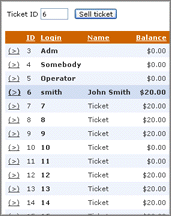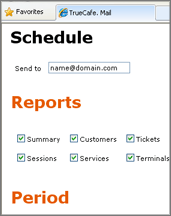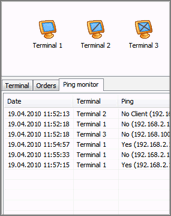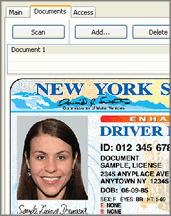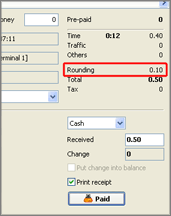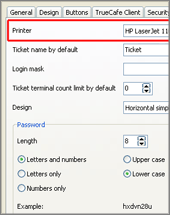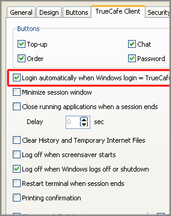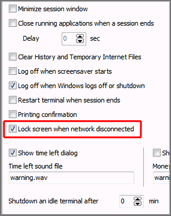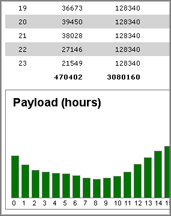TrueCafe 4.5 has been released.
Date: 29 Jul 2010.
Key new features
Web Access | |
Sell tickets and top-up customer accounts remotely from your web browser. This is useful when you have an operator who sells tickets/tops up accounts from a separate computer (e.g. hotel reception) and doesn't have access to your TrueCafe Server computer. TrueCafe Web Access must be installed on your TrueCafe Server computer. Use Web Access Windows Start menu shortcut to run Web Access. Copy the address to your remote computer and replace 127.0.0.1 in the address with your actual server IP address. |
|
Reports by email | |
Receive your Internet cafe reports automatically by email every day, every Monday or every 1st day of month. Open TrueCafe Web Reports, Mail options, specify which reports you would like to get and select time period (last month, last week, yesterday). Enter your email address and your mail server parameters. Click the Send now button to test mail sending. |
|
Ping monitor | |
Monitor your Internet cafe terminals state and get a notification when a terminal is off or TrueCafe Client is not running. |
|
Scan customer documents | |
Scan customer documents such as a photo, passport, driving license, etc. Click on the customer icon to scan a photo or use the Documents tab to scan any other documents. |
|
Club map | |
Setup the info display at your shop or cafe receiption so that an incoming customer can locate an available terminal himself. Use your Internet browser to open TrueCafe Web Access and select Club Map main menu item. Click the Edit link to change options and move the terminal icons on the map. Upload your club map layout picture. |
|
Session rounding | |
Round total session amount using TrueCafe main menu > Tools > Options > Rounding option. For example, if Rounding = 0.5 and the session total = 1.30, it's rounded to 1.50. |
|
Ticket printer | |
Select a ticket printer if it's not your Windows default one. For example, you can select your POS printer as your ticket printer. |
|
Auto-login when Windows login = TrueCafe login | |
Start TrueCafe customer session and unlock a terminal screen automatically when Windows user login is found in your TrueCafe customer list. This is helpful when all your customers have personal Windows user names so they don't need to login to TrueCafe when then login to Windows. |
|
Lock screen when disconnected | |
Lock a terminal screen when network disconnection detected. |
|
Payload report | |
Analyze your cafe computers payload using Web Reports > Payload report. |
|
Minor features and bugs fixed | |
Minor improvements:
Bugs fixed:
| |